How do I register online?
A registered user of the MZK with limited access to library services (see below) is a user with a validated mojeID account, BrnoiD or MUNI students who have filled in the electronic registration form on the registrace.mzk.cz page using their account. The user then has the same rights as the pre-registered user, and after paying the registration fee can also use electronic information resources or access to the Digital Library of Works Not Available on the Market (DNNT).
Licensed resources, which the MZK makes available to its individually registered users (access to resources is not possible with a company card), must be used by the user only for non-commercial purposes, i.e. exclusively for teaching, study and research purposes and for his/her personal use. The user undertakes to use these resources in the standard way and only with the tools offered by the selected licensed resource. The use of various forms of robots or other automated downloading programs is not permitted when working with licensed resources.
A registered user with limited access becomes a fully registered MZK user with a valid reader's card after the first physical visit to the registration desk, where an MZK employee will issue a reader's card.
If you already have an account on mojeID, BrnoiD or are a student at MUNI, you can make it easier to register in our library. However, you must follow the following procedure:
1. On the home page, click on the "Register" button:
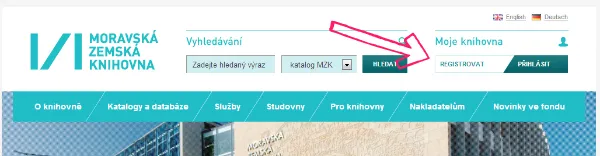
2. Choose the appropriate option:

3. To access the databases, you still need to pay the registration fee, if applicable.

