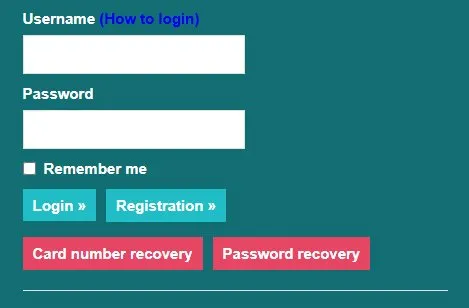How to log in?
Log in to the online catalogue (or other MZK applications) with your library card number or your nickname and password that you entered when you registered (more below).
For easier logging in, we recommend setting up a nickname, which you can then use instead of a long library card number.
What are my login credentials?
- login: the number on the library card including leading zeros or a nickname you have chosen yourself
- password: if you don't know your password, see below for instructions

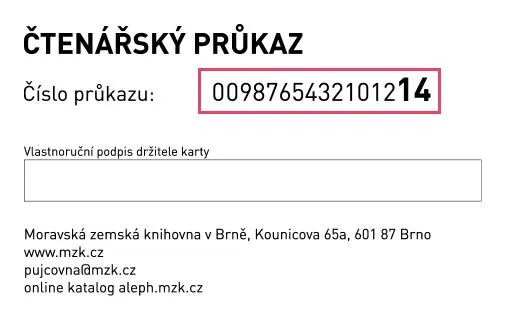
I don't know the login (reader barcode):
- in the online catalogue / LOGIN select the option "Card number recovery" and follow the instructions
I don't know the password (PIN)
- in the online catalogue / LOGIN select the option „Password recovery“ and follow the instructions